Payment Trigger
Node Type
Description
Initiate your automation based on a payment event received by one or more of your connected Payment Service Providers. Each Payment Service Provider may refer to these events differently; we’ve mapped them to a universal set of events.
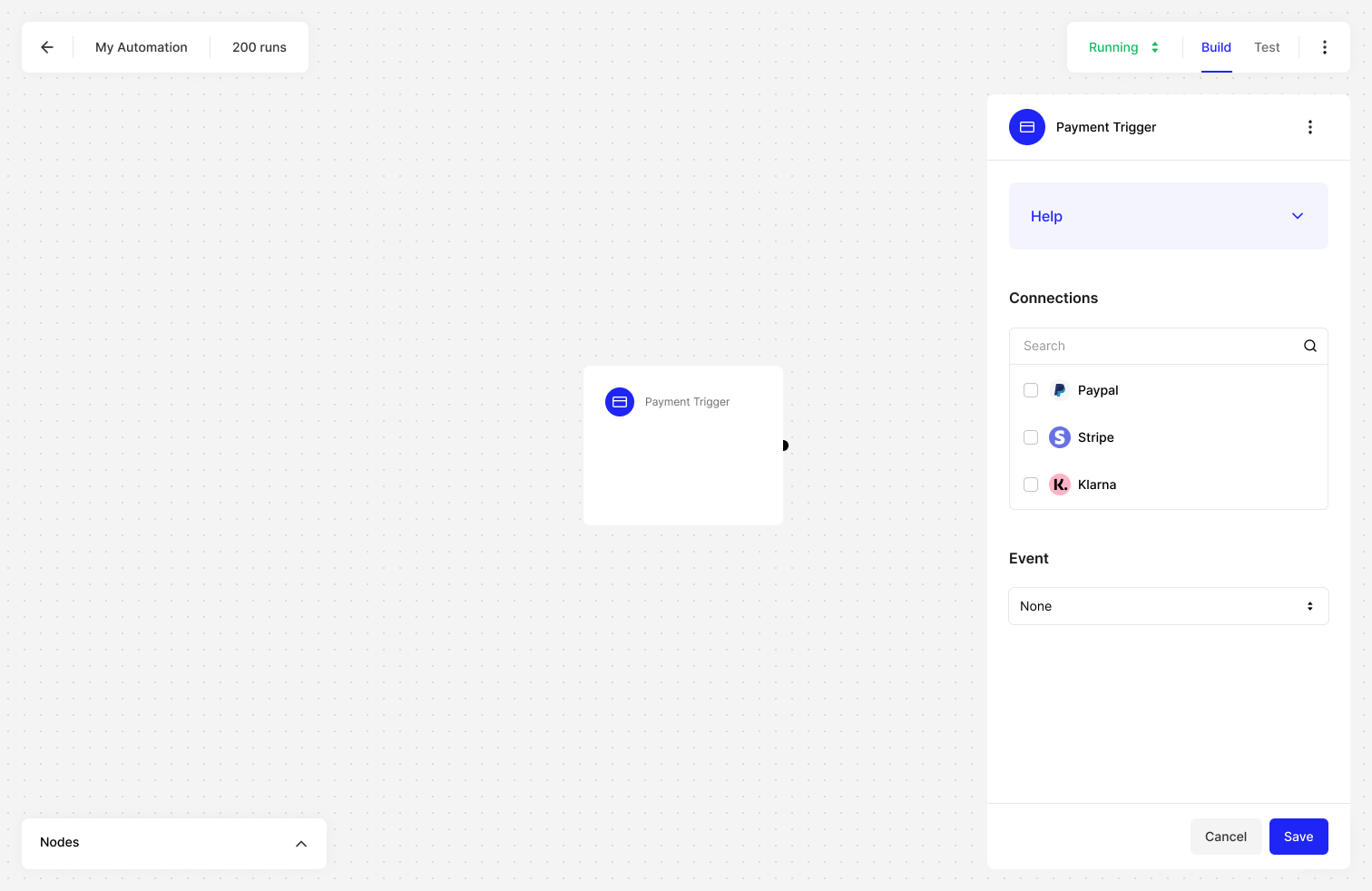
When to Use
- Use when you want an event from your Payment Service provider to initiate your automation
How to Use
- Select which Payment Service Providers you want to be able to trigger your automation
- Select what event should trigger your Automation
- Successful Payment: a payment has been successfully captured
- Failed Payment: transaction has failed due to technical (e.g., timeout) or unknown reason codes
- Disputed Payment: your Payment Service Provider receives a dispute a previously authorized transaction
- Cancelled Payment: your Payment Service Provider cancels a payment (e.g., expired auth)
- Declined Payment: the transaction was specifically declined by the payment source (e.g., card issuer)
- Refunded Payment: your Payment Service Provider refunds payment
- Authorized Payment: your Payment Service Provider authorizes a transaction
Example Use Cases
- Trigger an automation each time there’s a disputed payment so you can have your ops team investigate
- Have failed payments trigger operations to check why transactions are failing at your Payment Service Providers
- Successful payments across all connected PSPs to trigger webhook to fulfillment and accounting platforms for real-time action

