Payment Condition
Node Type
Description
Proceed to the next stage of automation if and only if certain payment conditions are true.
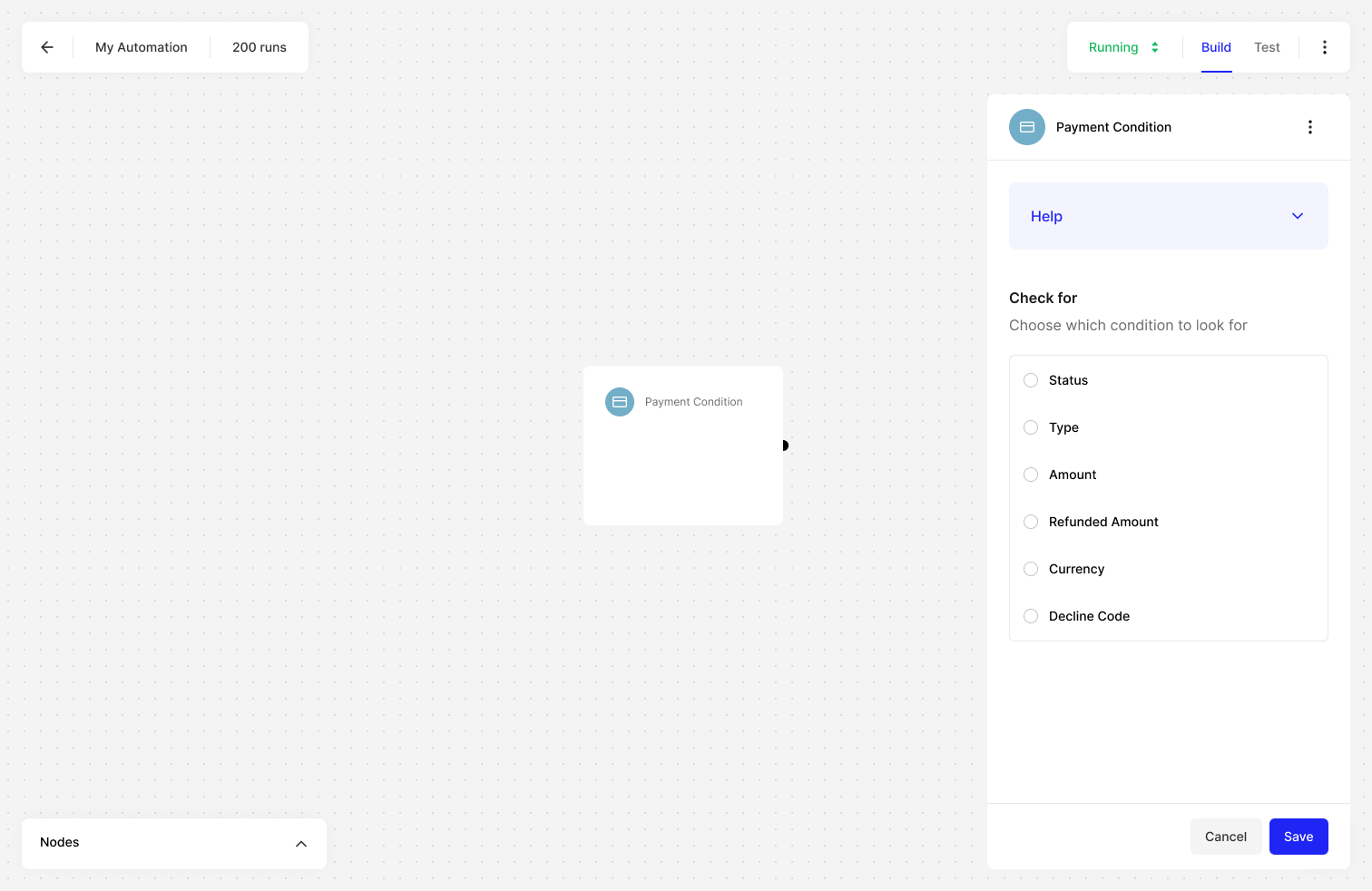
When to Use
Use when you want to do something only if certain payment conditions are met. To use properly use this node, a payment needs to be declared before using the Payment Condition node, this can be a Payment Trigger or a Payment Processing Trigger.
How to Use
A payment event is associated with a large number of data elements made available by your Payment Processor. Depending on the payment event, the number of fields included may differ.
- Select from one of the Payment conditions and hit save:
- Status
Authorized- payment has been authorized by your Payment Service ProviderSucceeded- payment has been captured and funds to be made available from your Payment Service ProviderRefunded- full payment amount has been refundedPartial_refunded- partial payment amount has been refundedCancelled- authorization has been cancelledFailed- transaction failed for unknown or technical reasons (e.g., timeout)Declined- Issuer has declined the transactionDisputed- transaction has been disputedRemoved- transaction has been removedNeeds [3D Secure](https://en.wikipedia.org/wiki/3-D_Secure)- transaction has been declined because it requires 3DSNeeds APM Authorization- transaction has been declined because user failed APM authorizationPayment Method- the payment method used to complete the transaction
- Type
PaymentPayout(coming soon)Transfer(coming soon)
- Amount (data type =
long) - Refund amount (data type =
long) - Currency
- Decline Code
- Status
- Connect the Payment Condition Node to another node; this preceding node will execute if your Payment Condition is met
- Hit the plus button to define a condition
- Select Value
- Define your condition
Example Use Cases
- When a payment fails at any connected PSP, notify an internal user / production support to troubleshoot to avoid lost sales.
- When decline reason = insufficient funds, send a message to the user to consider using another card.
- When currency = USD, route transaction to a Payment processor that provides better FX or pricing to avoid cross-boarder.

