Custom Condition
Node Type
Description
Proceed to the next stages of the automation if the data element I’ve chosen meets the conditions I’ve set. We build this as a catch-all condition node to allow you to pick your own variables that may be available in your automation (like custom variables you inject into the automation via a webhook or as part of your Payment Processing Trigger)
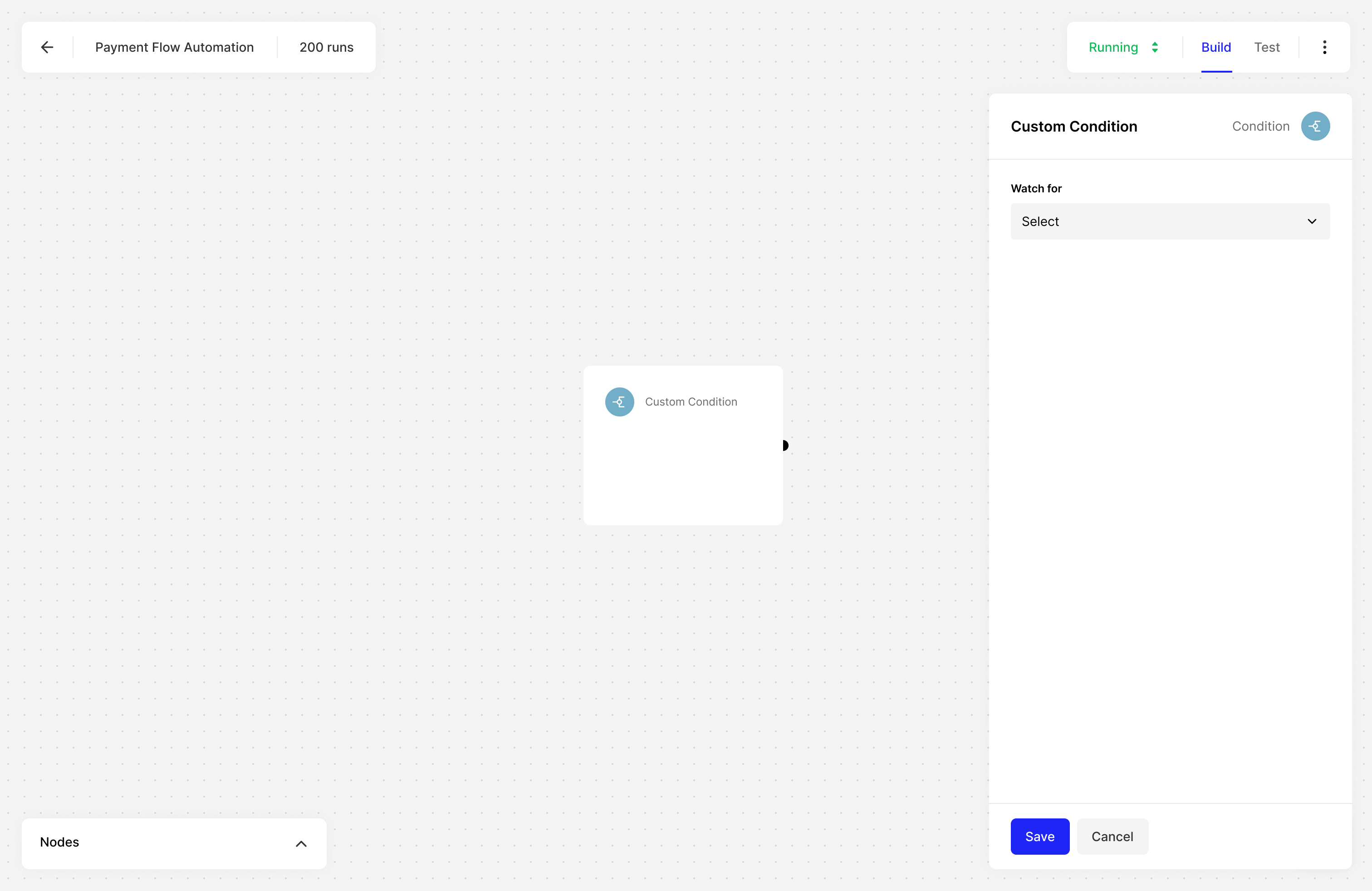
When to Use
Choose what variable we should be looking by using the drop down to see variables made available from each node in your automation that is upstream of your Custom Conditions node.
How to Use
Use when you want only want to perform an action if a condition has been met.
Example Use Cases
- If a custom variable I’ve included equals an applicable discount code, apply a discount to the purchase amount
- If a custom variable I’ve included equals an indicator for a loyal or VIP customer, send a personalized message via Intercom

