Count Condition
Node Type
Description
The count condition node keeps a count of how many times it has been executed and allows you to define different stages of your automation depending on this internal count.
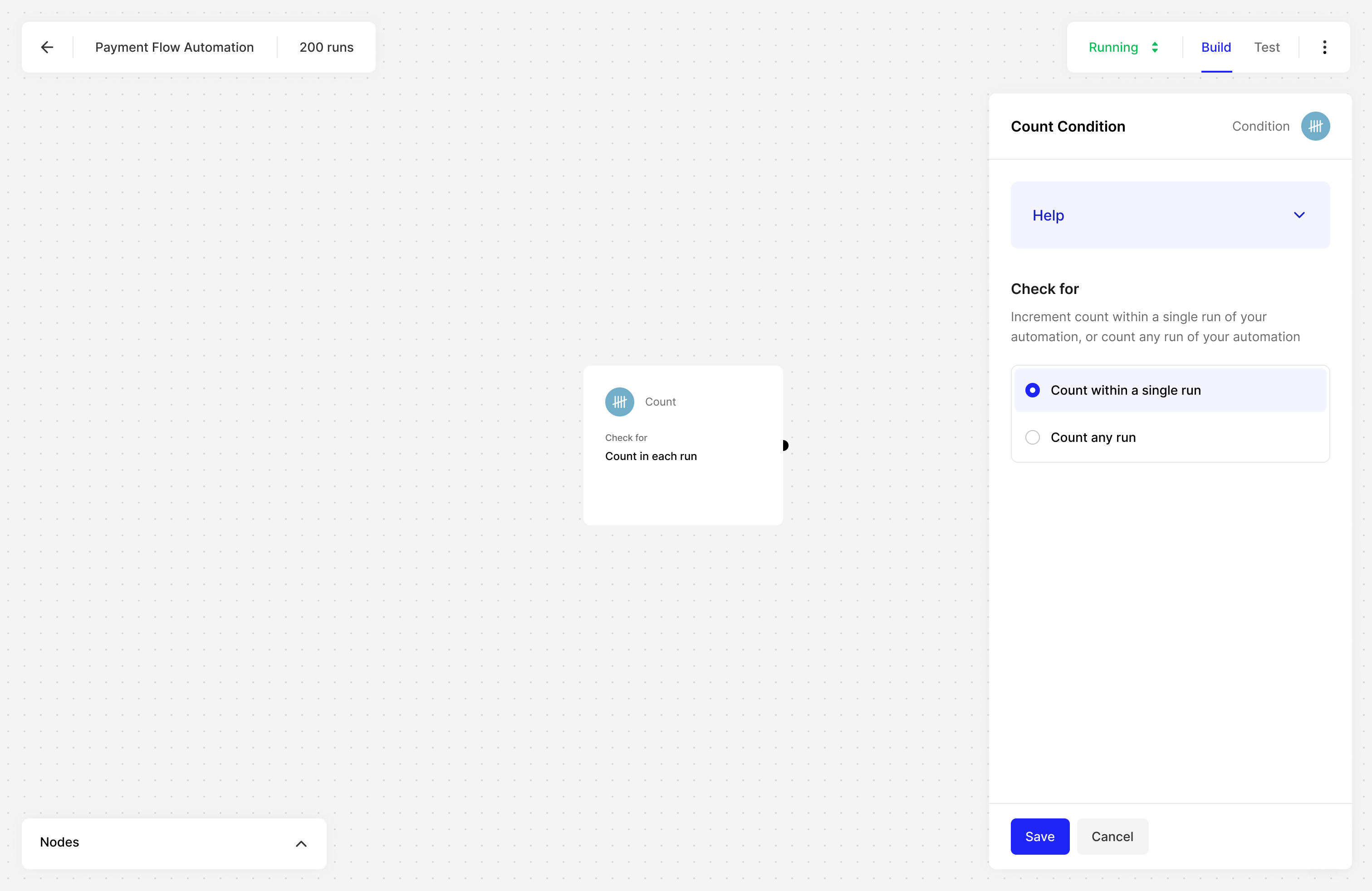
When to Use
There are two primary use cases we had in mind when building count:
- Retrying a part of your automation a fixed number of counts.
- Throttling a part of your automation, only proceeding after a fixed number of counts exceeded.
How to Use
Decide to count with a single run or to count any run. Each successful Automation trigger will execute a run of your automation, however at scale, there can be a large number of runs occurring concurrently.
Count within a single run is mostly applicable for retry use-cases. Choosing this configuration means the count will only increment through a single trigger. In the case of a Payment Processing Automation, this means the count will increment for a single user checkout.
Count any run is applicable for throttling use-cases. Choosing this configuration means count will increment any any trigger. In the case of a Payment Processing Automation, this means the count will increment each time any user triggers your automation.
Example Use Cases
- If payment status =
failed, and the count within a single run is </3, retry the payment authorization, otherwise, stop the automation. - If payment status =
refund, and the count for any run = 100, send me a notification letting me know that I’ve hit 100 refunds, instead of notifying me each time.

