Card Condition
Node Type
Description
Proceed to the next stage of automation if and only if certain card conditions are true.
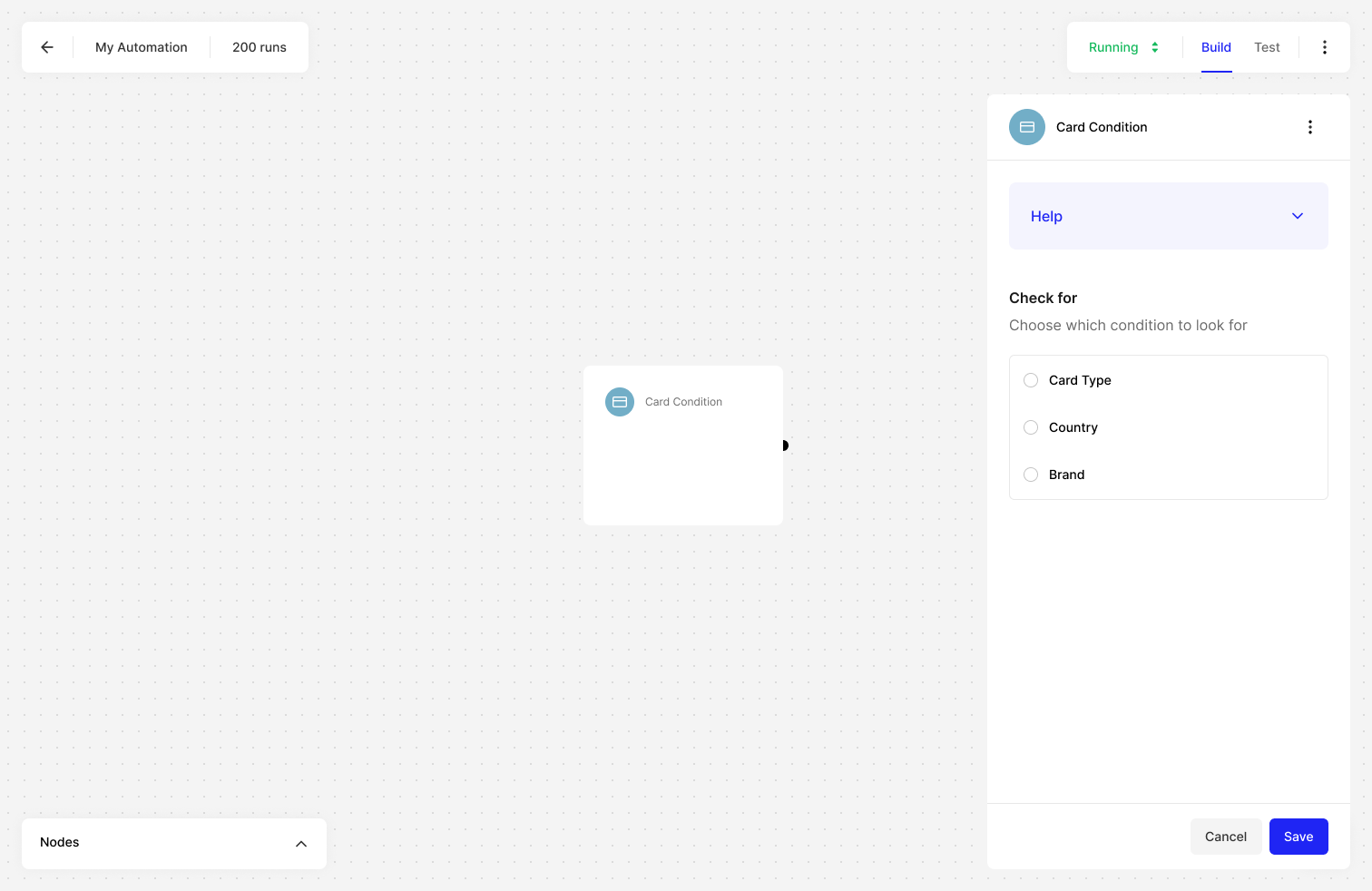
When to Use
Use when you want to do something only if certain card conditions are met. To use properly use this node, a card needs to be declared in your automation before the Card Condition node, usually in the form of a payment or a checkout.
How to Use
- Select from one of the card conditions and hit save:
- Card Type (e.g., Credit, Debit, Prepaid, etc)
- Country (enum)
- Brand (e.g, MasterCard, VISA, AMEX)
- Connect the Card Condition Node to the next node in your automation; this preceding node will execute if your Card Condition is met
- Hit the plus button to define a condition
- Select Value
- Define your condition
Example Use Cases
- If the card is a debit card, route to a lower cost processor
- If the card is issued in Canada, route to Moneris Payment Processor for a cheaper processing rate

