Getting Started
1Getting Started
Getting Started
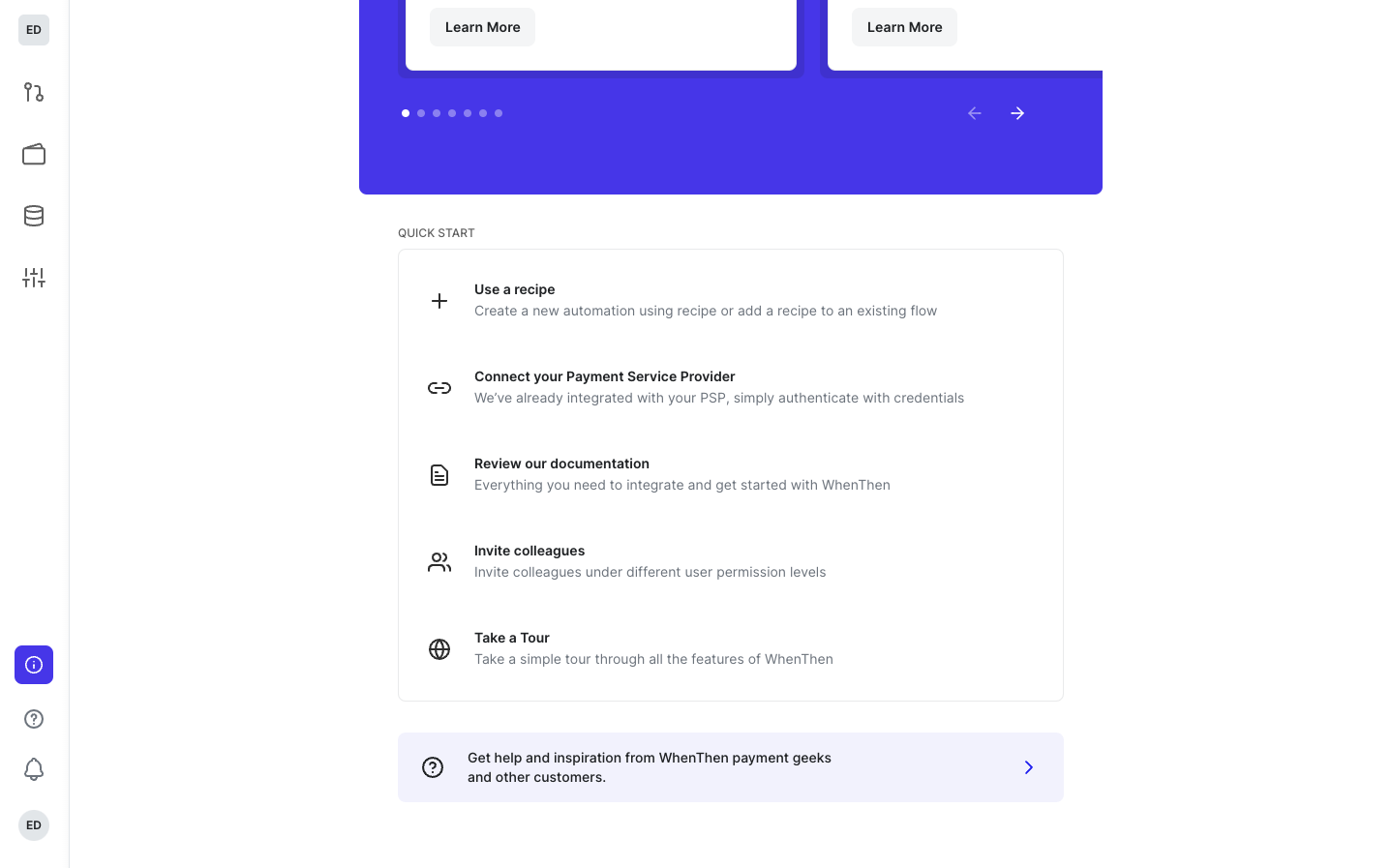
- Start by connecting your Payment Processor(s).
2Connection List
Connection List
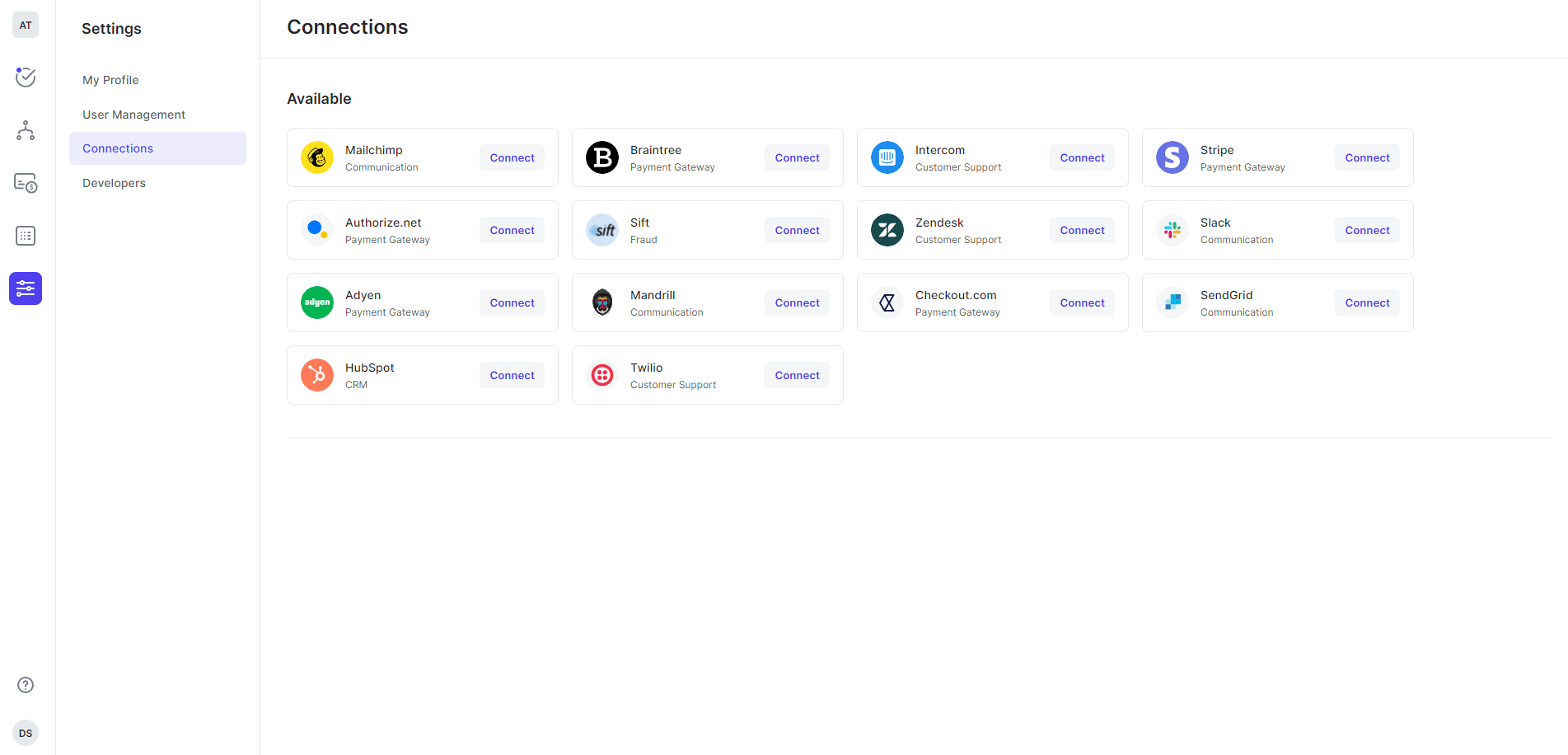
- Go to Settings → Connections.
- Select the Payment Processor that you want to connect, by clicking the Connect button.
3Connect Payment Processor
Connect Payment Processor
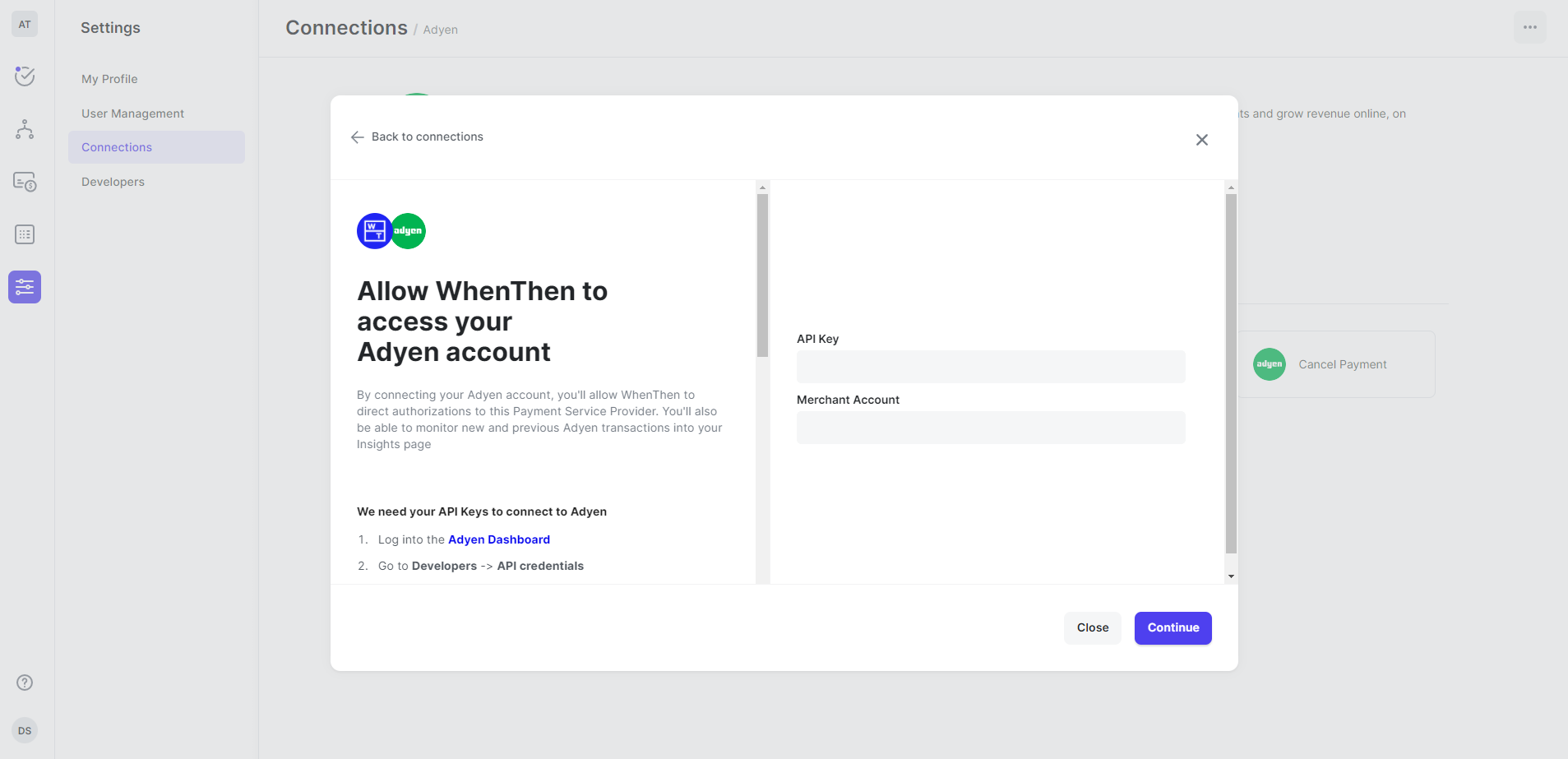
- You are prompted with a dialog to enter the Payment Processor API credentials.
- Depending on the Payment Processor you're connecting, you will either have to enter login credentials via OAuth or API credential to complete the connection.
- You can read our guide in the modal, or visit the documentation for the Payment Processor you are connecting.
4Payment Processor Connected
Payment Processor Connected
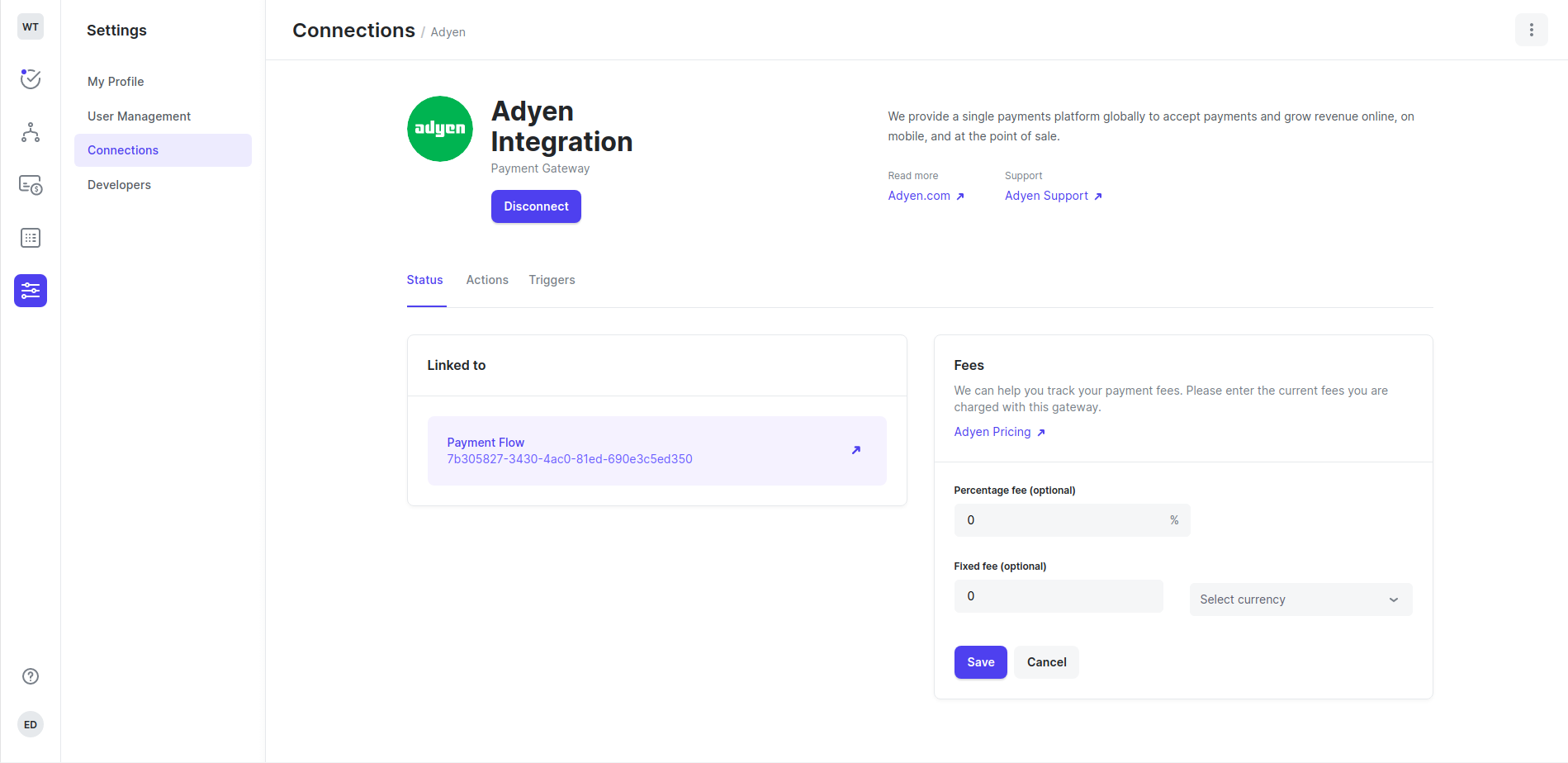
- Having entered valid credentials the Payment Processor should display as connected.
- You can now use this Payment Processor to build your payment flow or build an automation.
5Payment Processing Automation
Payment Processing Automation
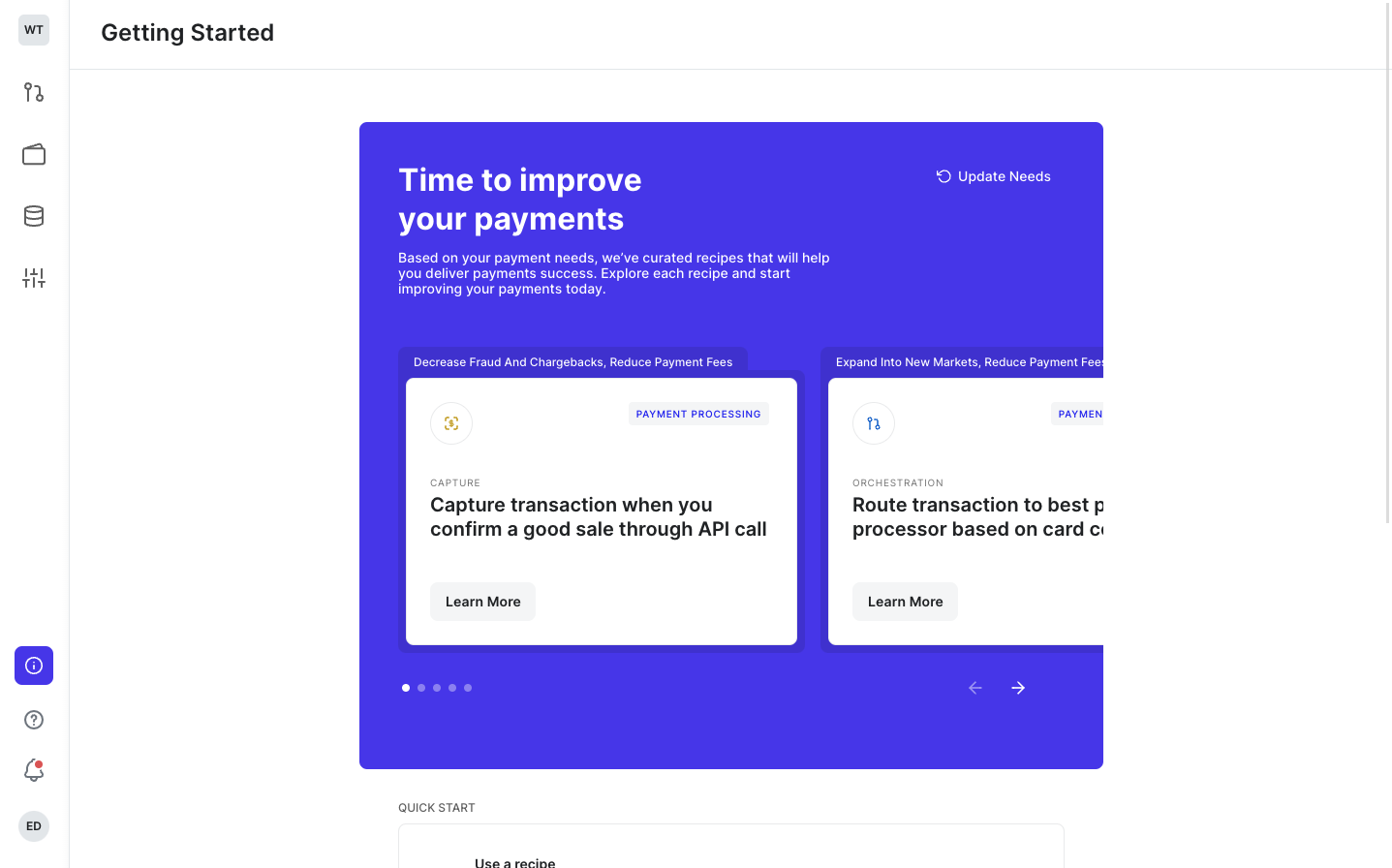
- Choose a recommended recipe from getting started, or
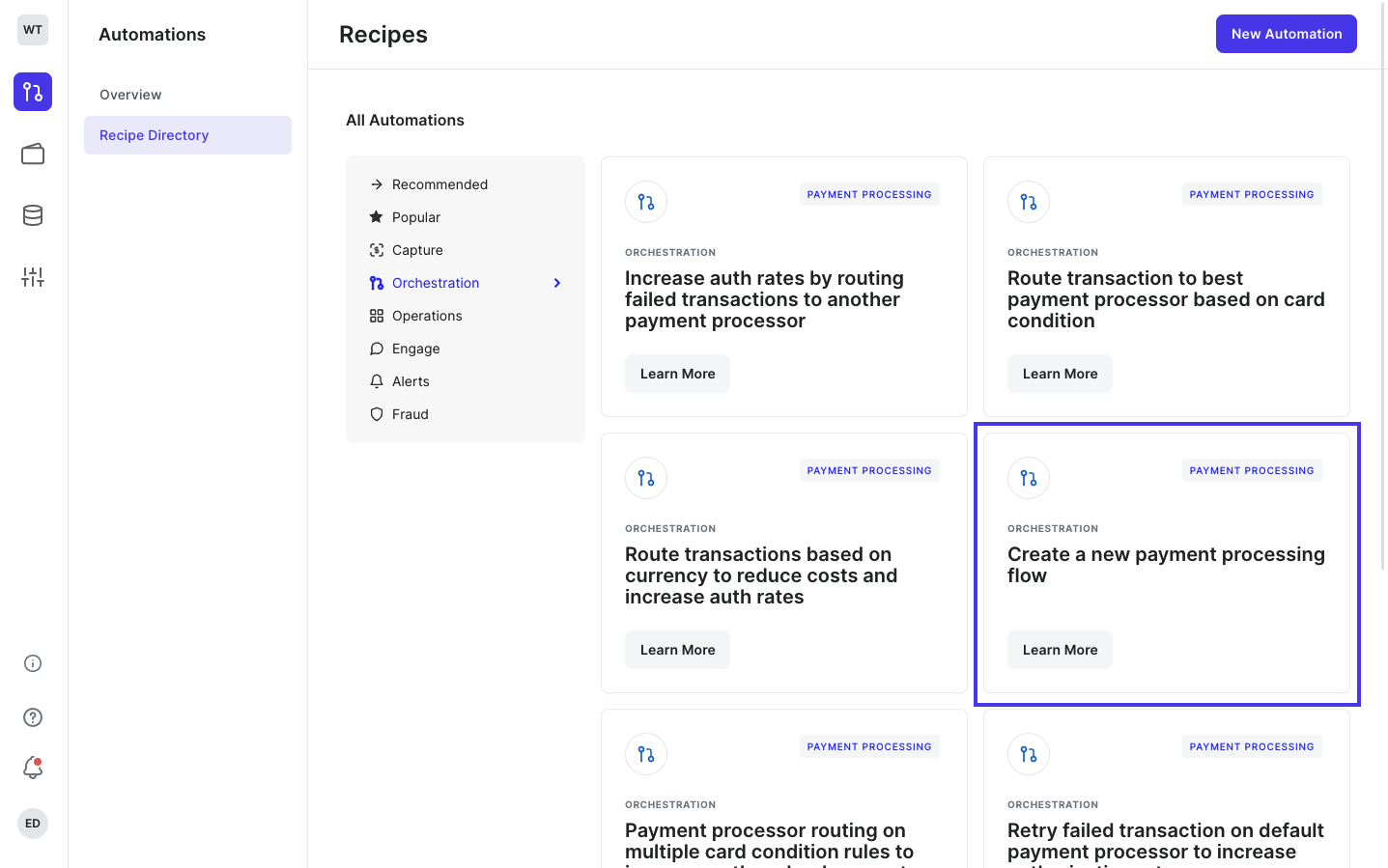
- Choose an orchestration recipe from our recipe directory (e.g. Create a new payment processing flow).
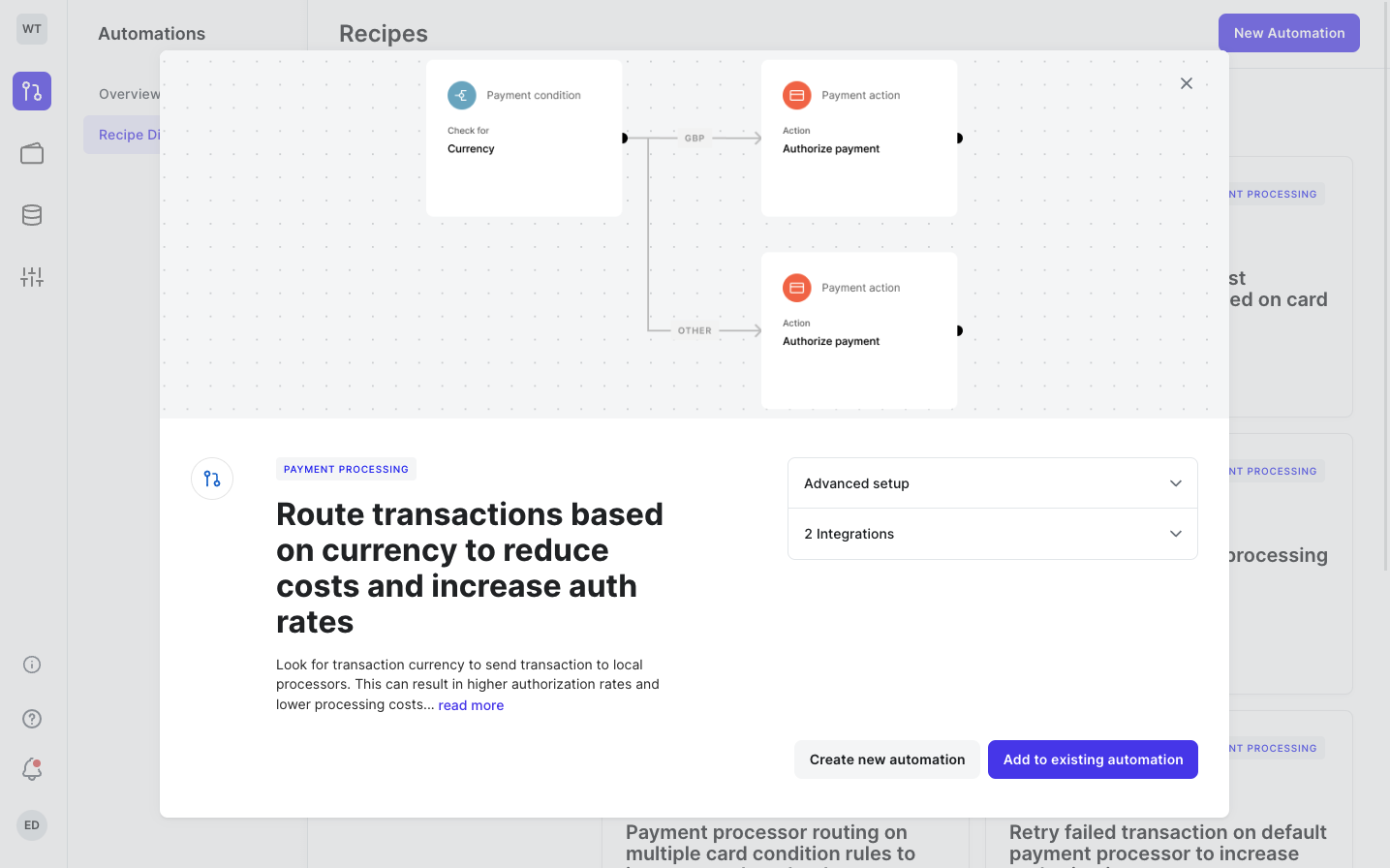
- You can create a new automation, or add to an existing automation.
- When starting you will create a new automation, and you can add recipes to this automation later.
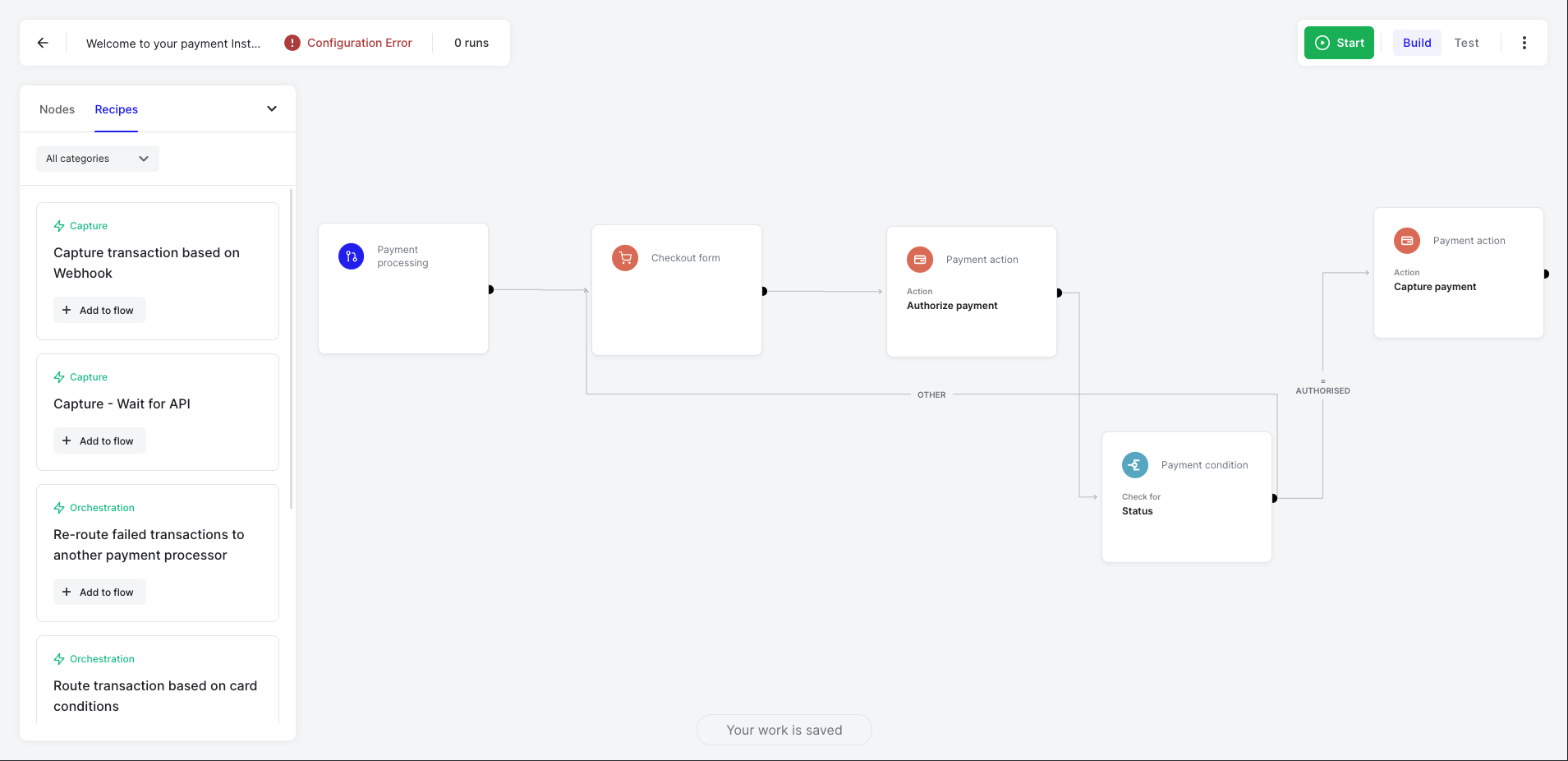
- The default payment processing automation will process a payment against your default payment processor, and capture immediately once an authorisation is received.
- You can use our recipes to expand the automations to create switching and routing logic, or drag on conditions nodes to build your own logic.
- You can use our recipes to expand the automations to delay capturing a payment or drag on a delay node.
- Don't forget to publish your automation when you want it to be live. You can do this by clicking start, or publish on an updated automation.
6Setup your Checkout
Setup your Checkout
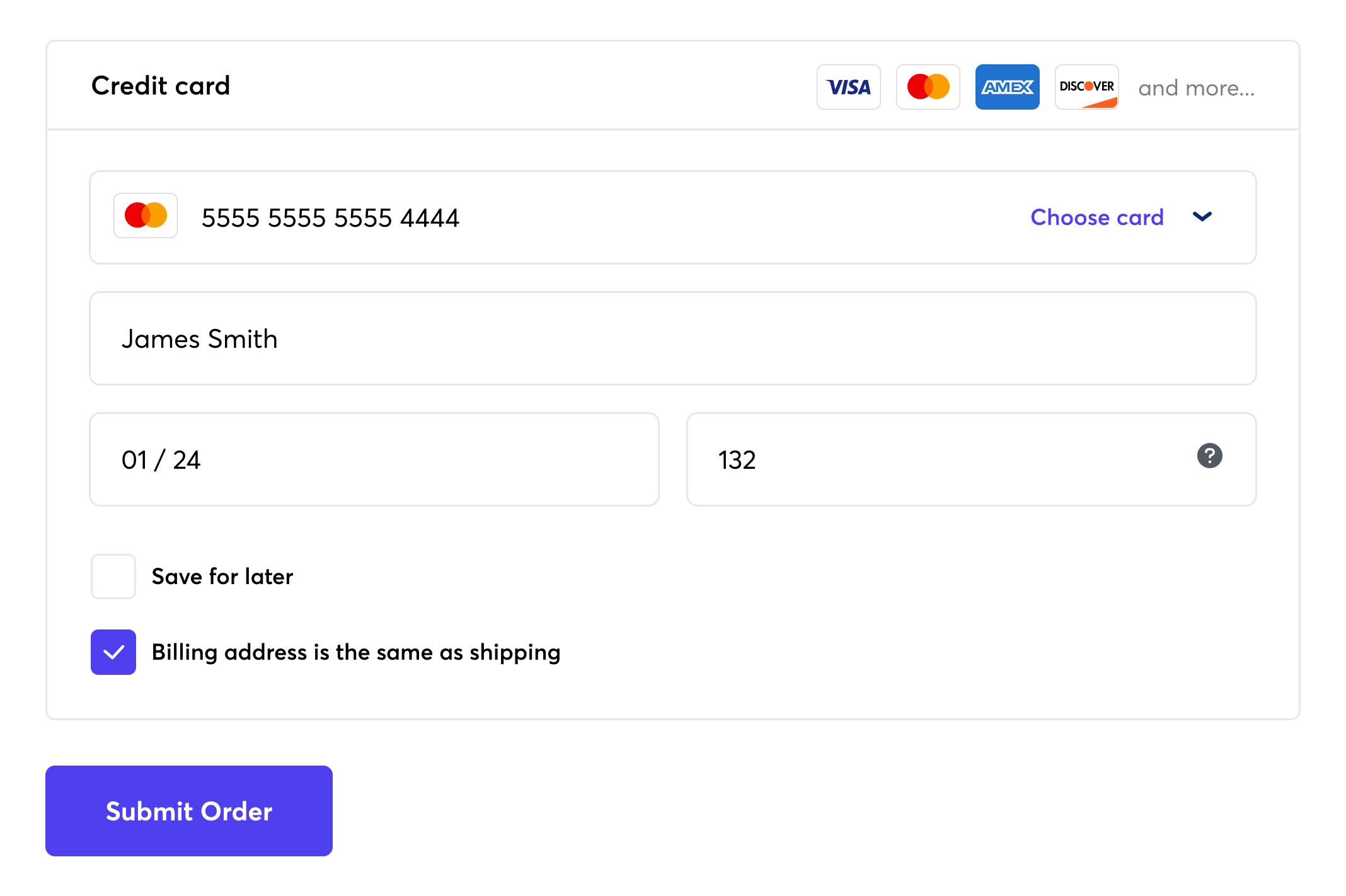
- Now it's time for some brief coding. Follow our Checkout setup guide.
7Process a Payment
Process a Payment
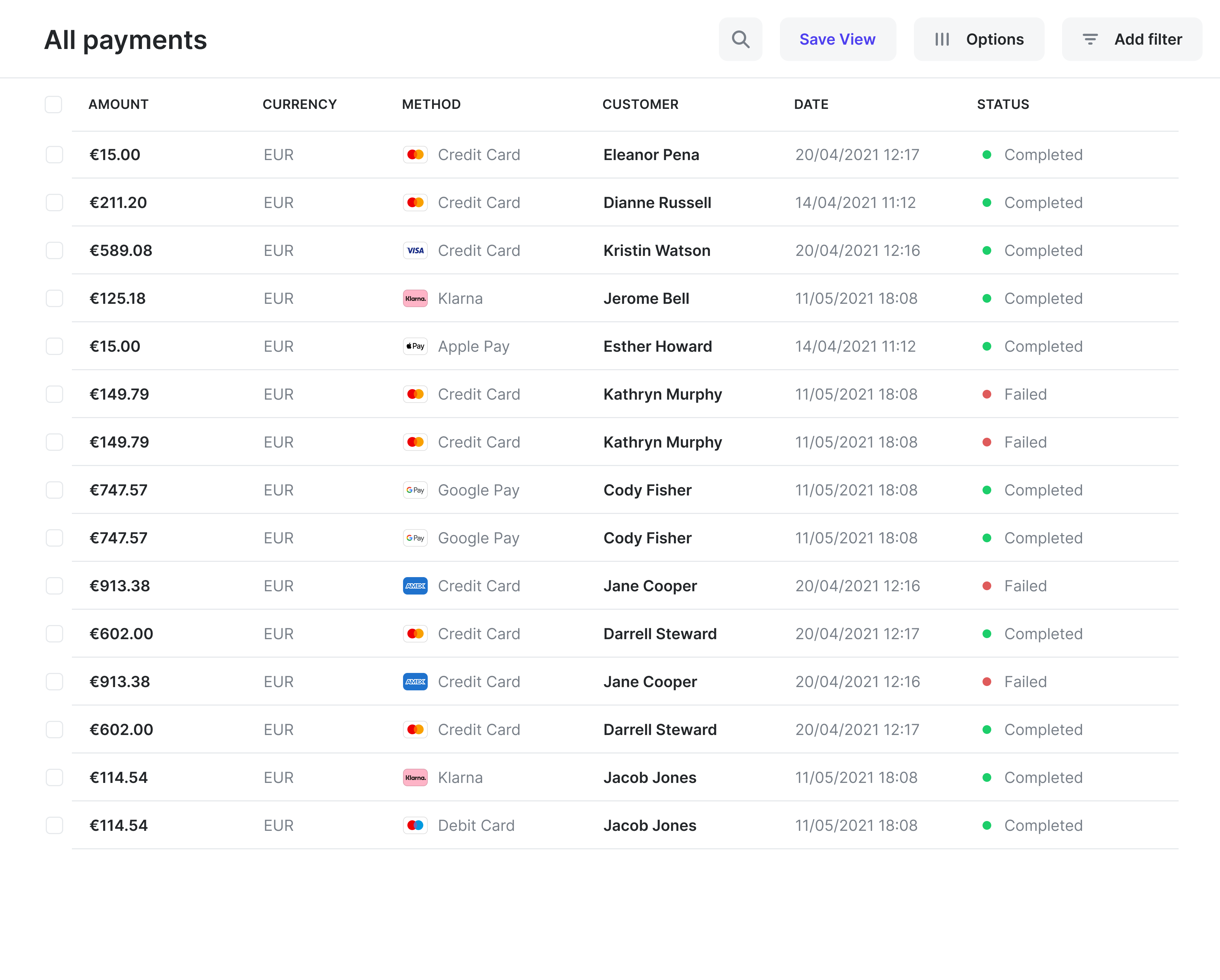
- Nearly there, the final step. Call our Payments API from your backend to authorise a payment.

