Getting Started
Setup Payment Processing Automation
To use Intent you first need to get a flowId by creating a Payment Processing Automation.
Checkout this guide to setting up a payment processing automation.
Click here to learn how to get your flowId. Or you can see all of your flowId(s) in Settings -> Developers.
Use Cases
You can use Intent to track a customer's checkout session and infer insights on conversion and drop offs. The benefit of using this API is that you can get rich insights on active and inactive checkout sessions and potentially lost payments. Start a new Intent and update the Intent as your customer is interacting with each step of the checkout process. When the checkout completes successfully complete the Intent.
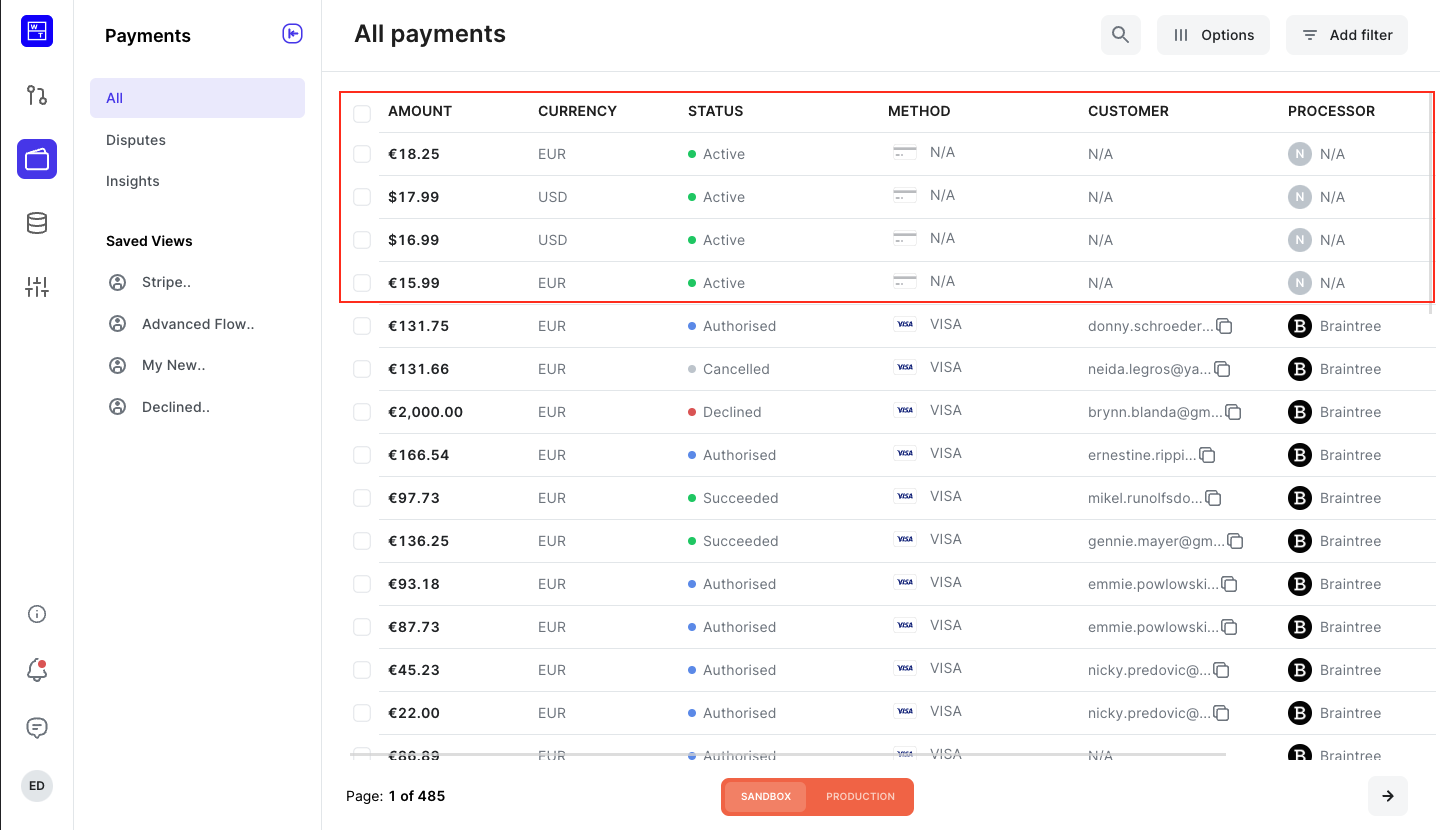
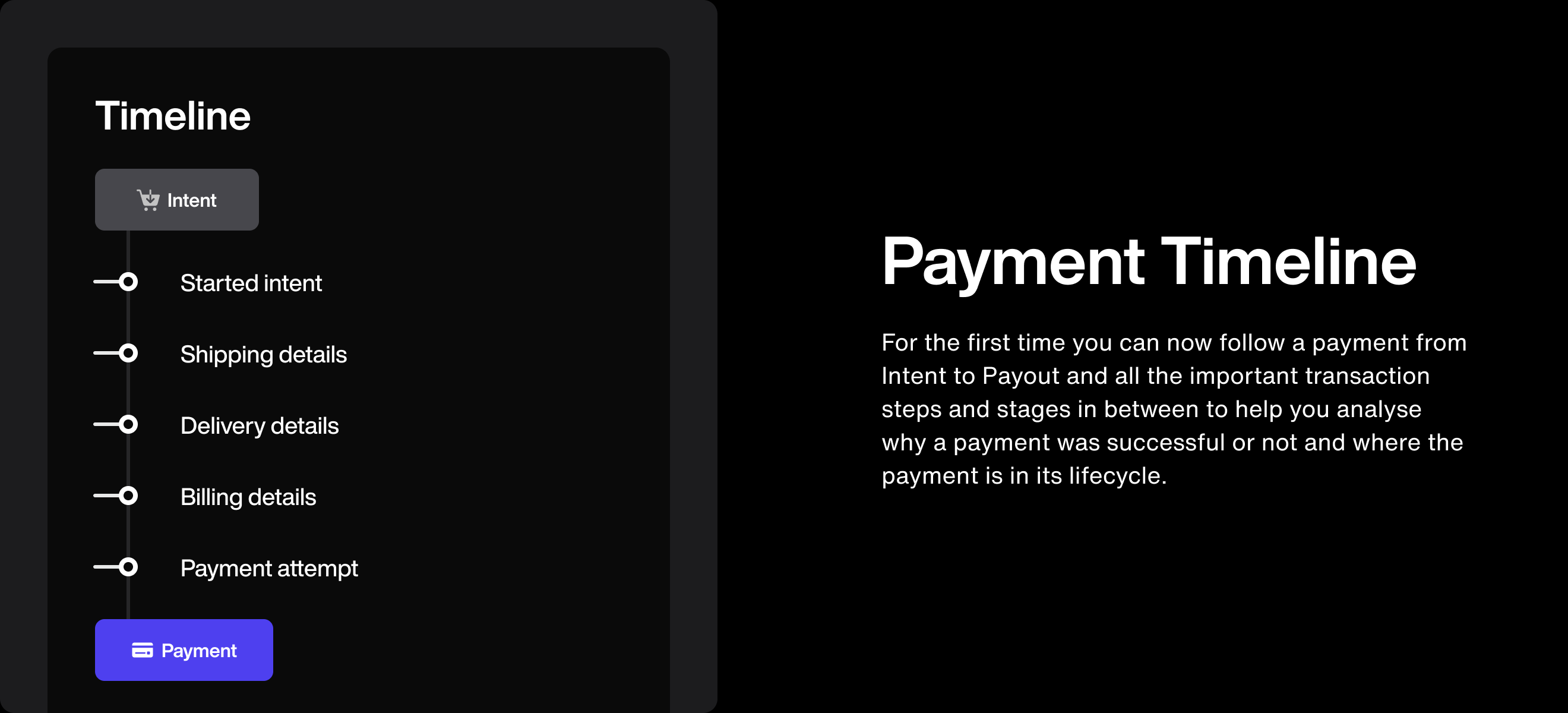
Intent can be used to start a new payment processing automation. Use Intent to optimise the checkout form using an Intent Condition
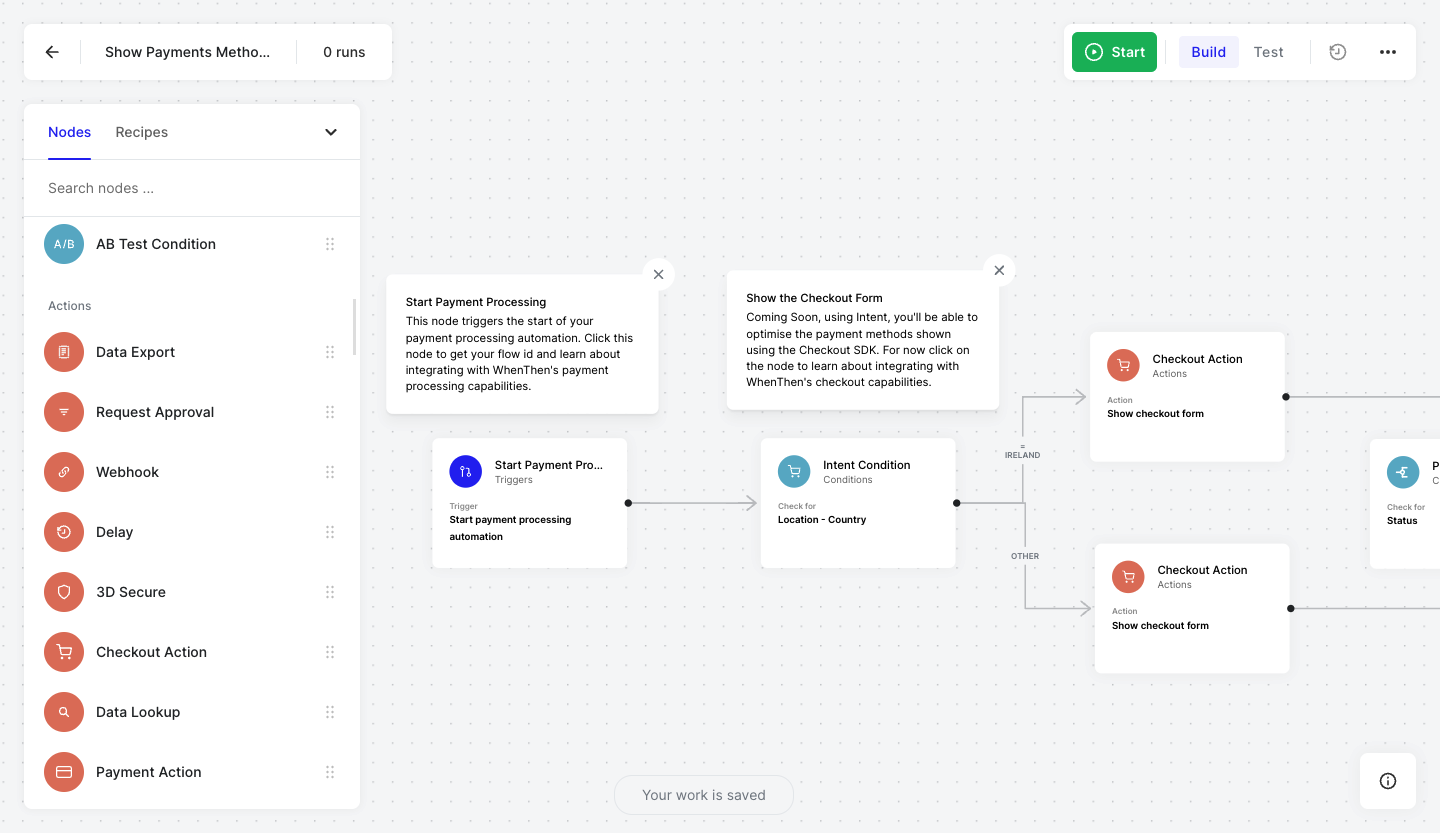
You can link failed or declined payments together and few their timeline
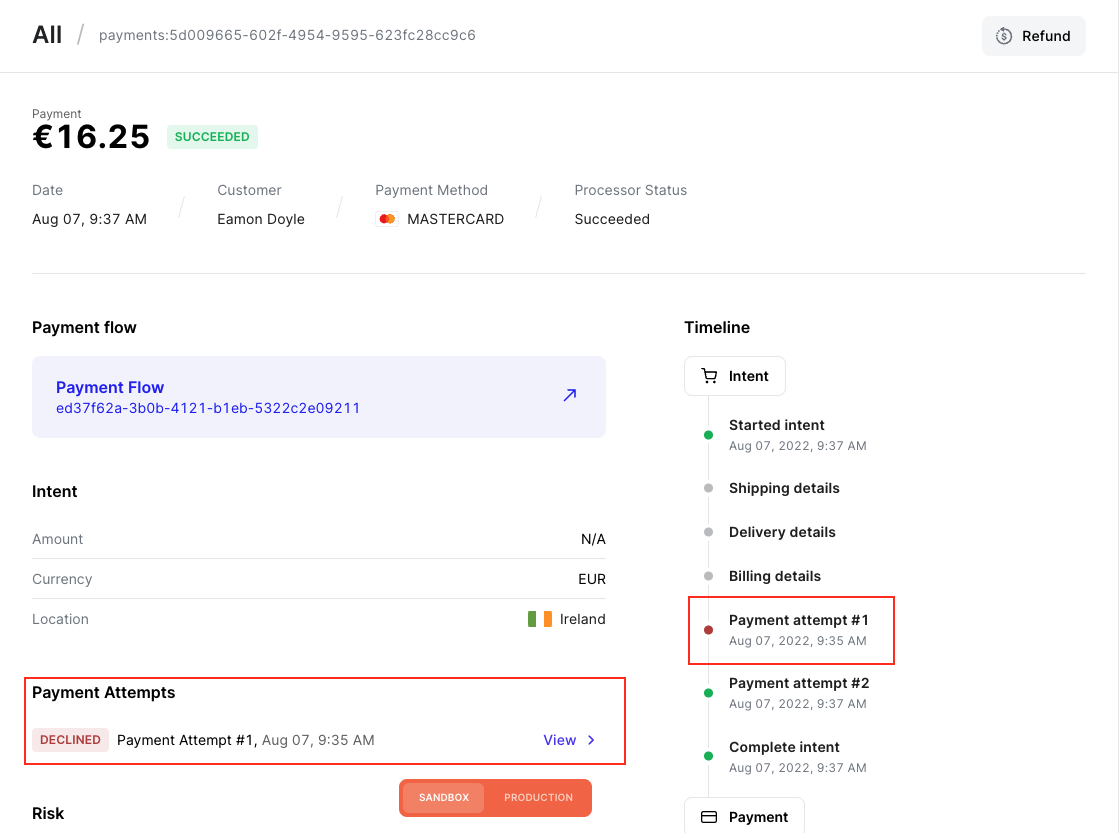
How it works
Intent provides you with three main methods: startIntent, updateIntent, and completeIntent. These methods should be called at each stage of the checkout process.
Start Intent
API Reference startIntent.
startIntent starts a new Intent and returns a unique intentId. This starts the process of tracking the lifecycle of the checkout. You can also use the intentId in subsequent API calls. This starts the tracking process of a new checkout. Starting a new Intent also starts a new a instance of a payment processing automation. You can use this intentId when calling Optimise or Authorise Payment.
You must pass us your flowId when starting an Intent.
Update Intent
API Reference updateIntent.
Use updateIntent to update any of the Intent details or status. For example, changing the shipping form status from IN_PROGRESS to COMPLETE or delivery options status from NOT_STARTED to IN_PROGRESS.
Complete Intent
API Reference completeIntent.
Call this when the payment is authorised and the customer has completed the checkout. The Intent will be updated to COMPLETE and the Intent will be linked to the payment in WhenThen. You should pass the reference for the payment from your payment processor in the API call in the paymentReference parameter.
When using the authorisePayment API, we automatically complete any linked Intent so you don't need to use this API. We handle the logic for you

Only use completeIntent if the payment is not being authorised using the WhenThen authorisePayment API

